Editor's review
This tool can embed images directly into HTML files.
Images become “invisible” sometimes when trying to email them or your company logos, ads or personalized background could vanish too in a HTML mail system. Typically, images in such environments are linked to images stored elsewhere. Image2Html embeds your image directly into an HTML file. You don’t have to link it to an external file. With this arrangement, these images can be even viewed offline. Internet connection is not necessary to ensure you remain connected to the image source- the storage where the image file is located. It is possible to determine your image resolution and file size, adjust its brightness and contrasts, select the right format for your embedded image (JPEG or PNG), etc. You can look for any artefact that may come up due to compression. The images could be previewed in web browser.
The content created through this program can be copied and pasted into any editor, or saved as a file. You could convert to CSS, XML, XHTML and BASE64 formats in addition. The Lite version will create only a grayscale image. The controls are simple and intuitive. Most of them are slider based and thus most users should net feel challenged in any way trying to use the tool. You can adjust brightness, contrast, resolution, file size and format. You manipulate the corresponding slider and preview the image to decide if the changes made are to your liking. The color scheme of the interface based on black is quite appealing.


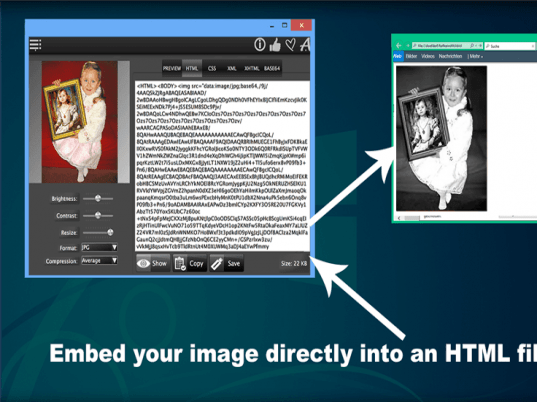
User comments